How to Install Bob Player on Firestick – Step-by-Step Guide (2025)
Learn how to install Bob Player on Firestick with this updated 2025 guide. Step-by-step instructions to stream IPTV using Bob Player from IPTV Prime Shop.
Table of Contents
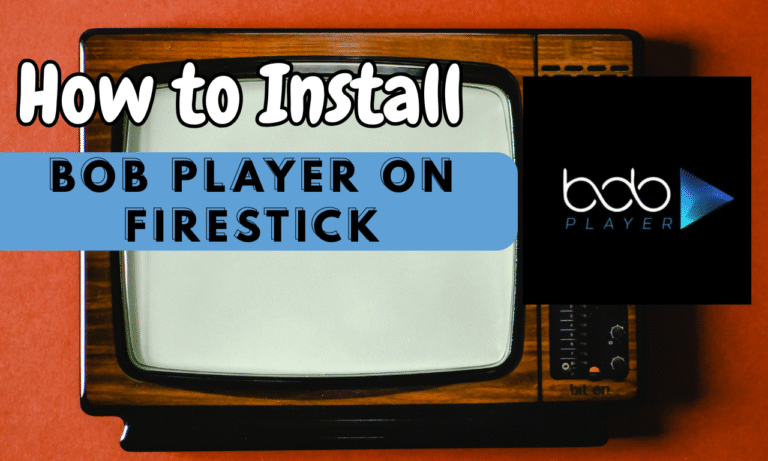
Introduction
Looking for the easiest way to watch IPTV on your Amazon Firestick? At IPTV Prime Shop, we recommend using Bob Player, one of the most reliable IPTV players for Firestick. This guide will walk you through how to install Bob Player and start streaming in just minutes!
1. What is Bob Player?
Bob Player is a high-performance IPTV media player designed for streaming live TV, movies, and VOD via M3U playlists or Xtream Codes API. It doesn’t come with built-in channels but works seamlessly with IPTV subscriptions, like the ones we offer here at IPTV Prime Shop.

2. Why Use Bob Player on Firestick?
🧠 Easy to use
⚡ Fast performance
📂 Supports M3U & Xtream Codes
🗂️ Built-in EPG (TV Guide)
🛡️ No ads, no tracking
Bob Player offers a clean, smooth viewing experience that pairs perfectly with our premium IPTV subscriptions.
3. What You’ll Need
🧠 Easy to use
⚡ Fast performance
📂 Supports M3U & Xtream Codes
🗂️ Built-in EPG (TV Guide)
🛡️ No ads, no tracking
Bob Player offers a clean, smooth viewing experience that pairs perfectly with our premium IPTV subscriptions.
4. Step-by-Step: Install Bob Player on Firestick
🔧 Step 1: Allow Unknown Apps
Go to Settings on your Firestick.
Navigate to My Fire TV > Developer Options.
Enable Apps from Unknown Sources.
Go back to the Home Screen.
📥 Step 2: Install the Downloader App
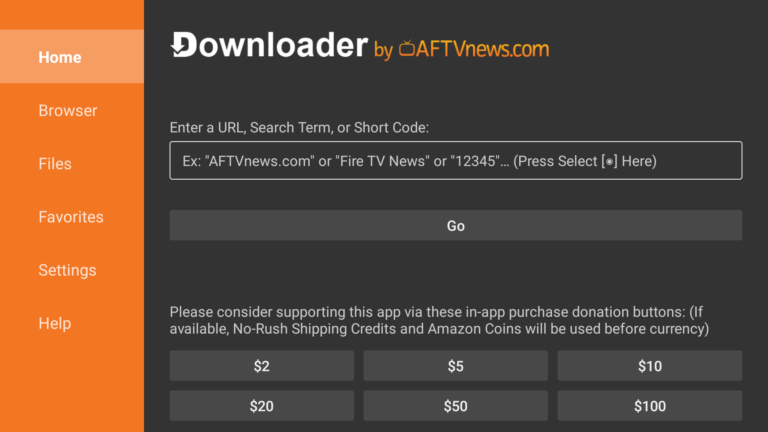
Go to Find > Search
Type “Downloader” and install it
Open Downloader and allow permissions
Step 3: Download Bob Player
Open the Downloader app on your Firestick
Select Enter Code on the home screen
Type: 815778
Press Go
The Bob Player APK will start downloading automatically
This is a shortcut method — no need to type the full URL. Perfect for faster installation!
📂 How to Add IPTV Subscription to Bob Player
Open the Bob Player app
Choose Login with Xtream Codes or M3U URL
Enter your IPTV details (you’ll receive these when you buy from IPTV Prime Shop)
Click Login
Wait for content to load and start streaming!
❓ Frequently Asked Questions
Is Bob Player free to use?
Yes, but you need an active IPTV subscription to access content.
Is Bob Player available in the Amazon App Store?
No, it must be sideloaded using Downloader.
Can I use it on Android TV?
Yes! Bob Player works on Android-based TVs and TV boxes.
Does Bob Player work on Smart TVs?
Yes, it works on Android-based Smart TVs. For Samsung or LG (Tizen/webOS), use a Firestick or Android TV Box.
Does Bob Player have EPG and Catch-Up?
Yes, Bob Player supports EPG (TV Guide) and Catch-Up, depending on your IPTV provider.
Can I use Bob Player on multiple devices?
Yes, but it depends on your IPTV provider’s policy. Most subscriptions support 1–3 devices. Ask us for multi-device plans at IPTV Prime.
✅ Conclusion
That’s it! You now know how to install Bob Player on Firestick in just a few easy steps. Paired with a premium IPTV subscription from IPTV Prime Shop, Bob Player gives you fast, smooth, and reliable IPTV streaming for live TV, movies, and more.
🎬 Ready to stream?
👉 Order your IPTV now and enjoy instant access to premium entertainment!



