How to Install Hot Player on Firestick (2025 Easy Guide)
Learn how to install Hot Player on Firestick in 2025 with this step-by-step guide. Stream IPTV fast and securely with Hot Player and an active subscription.
Table of Contents

1. What is Hot Player?
Hot Player is a powerful IPTV media player that supports streaming live TV, VOD, and series using M3U playlists or Xtream Codes. It doesn’t host any content on its own but is built for users who already have an IPTV subscription.
If you have IPTV from services like IPTV Prime Shop, Hot Player is a great app to use on your Firestick for smooth and reliable streaming.
2. Why Use Hot Player on Firestick?
Here are some reasons to choose Hot Player:
✅ Simple & modern interface
✅ Fast loading and minimal buffering
✅ Works with all major IPTV providers
✅ Supports Xtream Codes, M3U, and EPG
✅ Free to install and use
It turns your Firestick into a powerful IPTV device without needing a cable subscription.
3. What You Need Before Installation
Make sure you have:
Amazon Firestick or Fire TV device
Stable Wi-Fi connection
IPTV subscription (get one from IPTV Prime )
Downloader app installed on your Firestick
4. How to Install Hot Player on Firestick
4. How to Install Hot Player on Firestick
✅ Step 1: Enable Apps from Unknown Sources
Go to Settings on your Firestick
Select My Fire TV
Choose Developer Options
Enable Apps from Unknown Sources
✅ Step 2: Install Downloader App
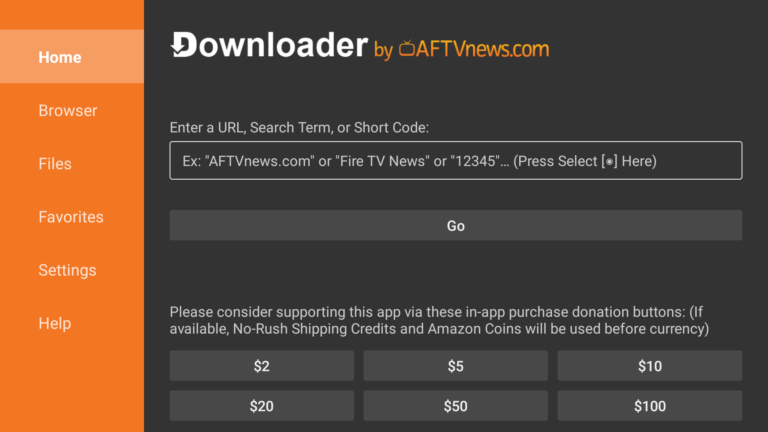
Option 1: Enter Direct URL
Open Downloader
In the URL bar, type:
https://hotplayer.pro/hot.apk
Click Go
Wait for the download to finish
Click Install
Once installed, click Done or Open
Option 2: Use Downloader Code (If available)
If a Downloader code like 123456 is provided (example), simply enter it in Downloader and follow the same steps.
5. How to Use Hot Player with IPTV
Launch the Hot Player app
Choose login method:
- Xtream Codes
- M3U URL
Enter your IPTV credentials (provided after purchase from IPTV Prime Shop)
Wait for the content to load
Start watching live TV, movies, and more!
6. Frequently Asked Questions (FAQs)
Is Hot Player free to use?
Yes, the app is completely free. You only need an IPTV subscription.
Where can I get IPTV for Hot Player?
Get reliable IPTV from IPTV Prime. We support M3U and Xtream Codes.
Does Hot Player work on Android TV?
Yes, it works on Android Smart TVs, Android TV Boxes, and smartphones.
Is it safe to use Hot Player on Firestick?
Yes, as long as you download it from the official source and use a legitimate IPTV provider.
What devices are compatible with Hot Player?
Hot Player works on:
Firestick & Fire TV
Android Smart TVs
Android TV Boxes
Android smartphones & tablets
🔸 It does not work on iPhones, iPads, LG webOS, or Samsung Tizen TVs.
Can I use the same IPTV login on multiple devices with Hot Player?
It depends on your IPTV provider.
Most services allow 1 connection per subscription. Contact your IPTV provider or buy a multi-screen plan from IPTV Prime Shop.
7. Conclusion
Installing Hot Player on Firestick is one of the fastest ways to start streaming IPTV content without hassle. Whether you enjoy sports, movies, or international channels — Hot Player paired with a quality IPTV service like IPTV Prime offers everything you need.





