Do I Need a VPN for IPTV? (2025 Ultimate Guide)
Wondering if a VPN is essential for IPTV in 2025? Learn how VPNs protect your privacy, boost speed, unblock channels, and ensure secure IPTV streaming anywhere.
Table of Contents

📌 Introduction
If you’re diving into the world of IPTV in 2025, chances are you’ve come across the buzz around using a VPN (Virtual Private Network). But the real question is — do you actually need a VPN for IPTV? In this detailed guide, we’ll explain why a VPN can be a game-changer (or not), what benefits it provides, and how to use it properly for seamless and secure streaming.
Let’s uncover the truth about IPTV and VPNs!

🌐 What is a VPN?
A VPN (Virtual Private Network) is a tool that encrypts your internet connection and routes it through a secure server in another location. It hides your IP address, protects your online identity, and helps you bypass geographic restrictions or network blocks.
🧠 Quick Example: With a VPN, you can appear to be in the US even if you’re actually in Canada, Morocco, or anywhere else.
📺 What is IPTV?
IPTV (Internet Protocol Television) is a method of streaming TV channels over the internet rather than using satellite or cable. With IPTV apps like TiviMate, IBO Player pro, and Hot Player, you can access thousands of live channels and on-demand content — often at a fraction of traditional cable prices.
⚖️ Do You Need a VPN for IPTV?
✅ Yes — in These Cases:
1. Your ISP Throttles IPTV Traffic
Some internet providers detect IPTV streaming and intentionally slow it down. A VPN hides your activity, so you get faster, buffer-free streams.
2. You Want Extra Privacy
A VPN keeps your activity hidden from prying eyes — whether that’s your ISP, hackers, or nosy governments.
3. Your IPTV Service is Geo-Blocked
If your IPTV provider is only available in certain countries, a VPN helps you bypass regional restrictions and access it worldwide.
4. You’re Using Public Wi-Fi
VPNs offer strong encryption, keeping you safe on insecure networks while streaming your favorite content.
❌ No — in These Cases:
1. You’re Using a Fully Legal IPTV Provider
If your IPTV subscription is 100% legal and allowed in your region, a VPN might not be necessary.
2. No Throttling or Blocks in Your Area
If you’re getting great speeds and no issues without a VPN, you may not need one.
3. Streaming at Home on a Secured Network
A private, secure home connection is generally safe, especially when using reputable IPTV apps.
🚀 Benefits of Using a VPN with IPTV
✅ Unblock Geo-Restricted Content
✅ Prevent ISP Throttling
✅ Encrypt Your Online Traffic
✅ Avoid Legal Issues in Risky Regions
✅ Access IPTV While Traveling
🔐 Bonus Tip: Choose a no-log VPN with fast servers optimized for streaming. We recommend providers like NordVPN, ExpressVPN, or Surfshark.
⚙️ How to Use a VPN with IPTV
Choose a Trusted VPN Provider
Install the VPN App on Your Device (Firestick, Android TV, etc.)
Connect to a Server (Preferably Close to Your Location)
Launch Your IPTV App (TiviMate, IBO Player, etc.)
Start Streaming Securely!

🏆 Top VPNs for IPTV in 2025
1. NordVPN
Ultra-fast servers perfect for streaming IPTV
Strict no-logs policy
Works on all major devices including Firestick and Smart TVs
2. ExpressVPN
Known for lightning-fast speeds and security
Easy-to-use interface
Excellent customer support
3. Surfshark
Budget-friendly with unlimited device support
CleanWeb feature blocks ads and malware
Ideal for families and multi-device users
🛠️ Best Practices for VPN + IPTV
Always connect to a VPN server close to your location to maximize speed.
Use premium IPTV providers with stable links.
Clear cache on your IPTV app regularly.
Avoid using free VPNs — they limit bandwidth and might log your data.
Set your VPN to auto-connect on startup.
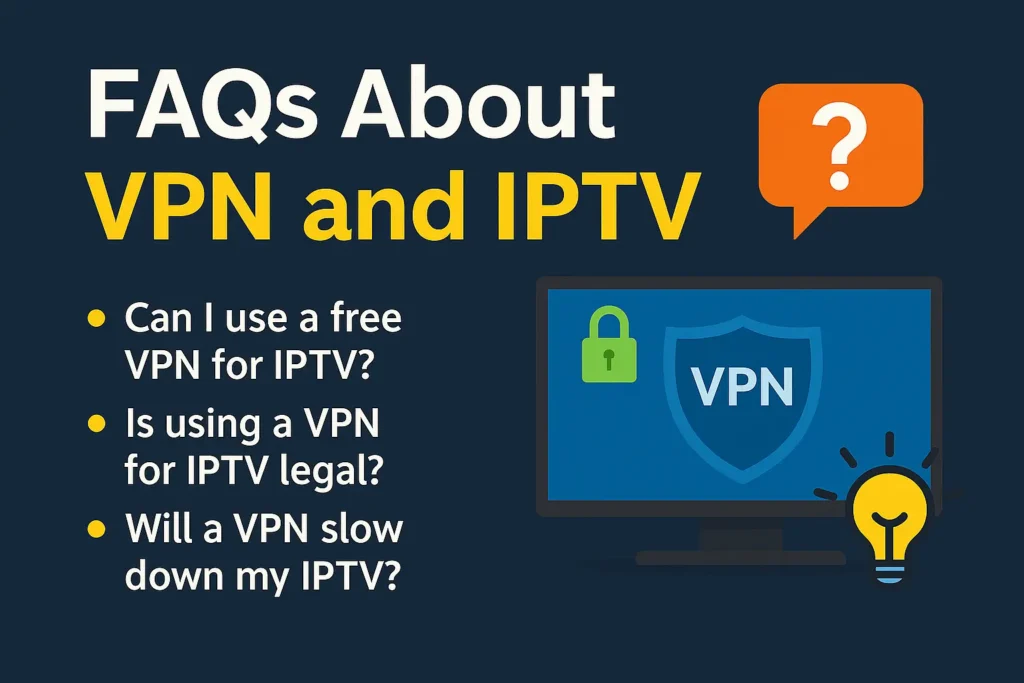
❓ FAQs About VPN and IPTV
🔹 Can I use a free VPN for IPTV?
Not recommended. Free VPNs are usually slow, insecure, and limit bandwidth — bad for streaming.
🔹 Is using a VPN for IPTV legal?
Yes, using a VPN is 100% legal in most countries. But accessing copyrighted content without permission may not be.
🔹 Will a VPN slow down my IPTV?
If you use a premium VPN, speeds are usually very stable — and may even improve if your ISP was throttling you.
🔹 What’s the best VPN location for IPTV?
Choose a location closest to your IPTV server or a region where the IPTV content is allowed.
🧠 Final Thoughts
So, do you need a VPN for IPTV?
✅ YES — if you value privacy, want unrestricted access, and need consistent speed.
❌ NO — if your setup is already legal, fast, and problem-free.
In short, a VPN is the ultimate IPTV companion in 2025 — especially when paired with trusted providers like IPTV Prime Shop. It offers peace of mind, better performance, and complete freedom.

 Best IPTV Subscription in Canada (2025 Review & Guide)
Best IPTV Subscription in Canada (2025 Review & Guide)