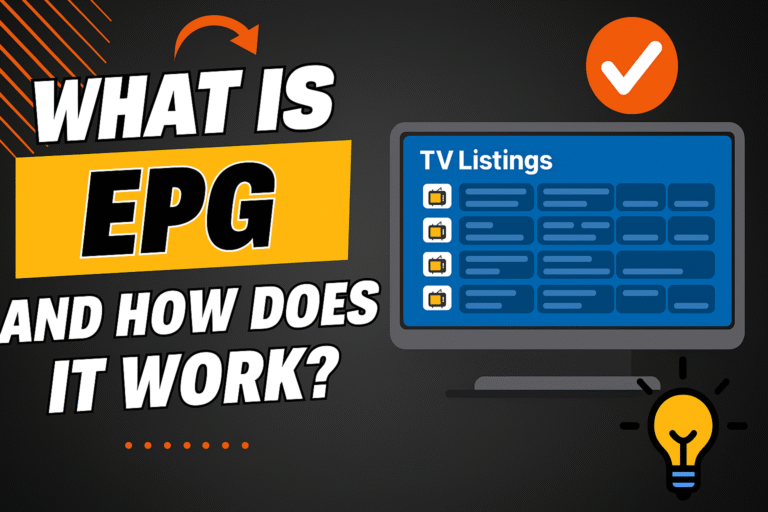7 Common Problems with IPTV in the USA and UK (and Fixes)
Tired of buffering and crashes? Discover 7 Common Problems with IPTV in the USA and UK, proven fixes. Brought to you by IPTV Prime Shop — stream smarter today!
Table of Contents
📌 Introduction
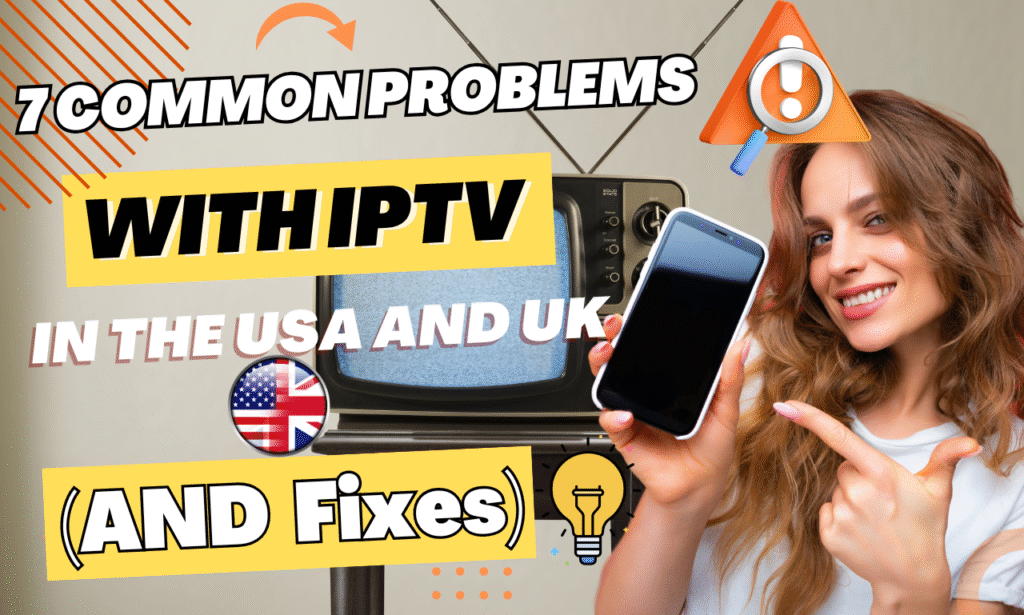
Welcome to IPTV Prime Shop — your ultimate IPTV destination in 2025! 🚀
Are you tired of your IPTV stream buffering, crashing, or just not working as it should? Whether you’re in the USA or UK, you’re not alone. Many IPTV users face technical glitches that ruin the streaming experience. But don’t worry — this comprehensive guide breaks down the 7 most common IPTV issues and provides easy, step-by-step fixes to get you back to seamless streaming! 💡
From buffering nightmares to expired playlists, we’ve got all the pro tips you need. ✅ Let’s dive in and make your IPTV experience flawless again.
✨ Why IPTV Is Growing Rapidly in the USA and UK
Streaming via IPTV has exploded in popularity thanks to:
- ★ Cost-effective plans
- ★ Access to thousands of channels worldwide
- ★ Exclusive access to movies, TV shows & live sports
But with that growth come some technical hiccups. Here’s how to handle them like a pro!
⚠️ 1. Buffering or Freezing Streams
🔎 The Problem:
Your IPTV stream keeps buffering or freezing mid-show, making it unwatchable.
✨ The Fix:
- Check your internet speed (must be 15 Mbps+)
- Use Ethernet instead of Wi-Fi
- Close other background apps
- Choose a server closer to your region
- Try switching from MPEG to HLS or vice versa in settings
Power Tip: Use a powerful player like TiviMate or IBO Player Pro from IPTV Prime for smoother streams.
❌ 2. "Stream Not Found" or Channel Errors
🔎 The Problem:
You’re clicking a channel and seeing an error like “Stream not found.”
✨ The Fix:
Ensure your IPTV subscription is active
- Reload or refresh your playlist (especially on Bob Player or Hot Player)
- Remove dead links from your playlist
- Restart your device
Power Word Suggestion: Use only reliable, high-performance IPTV providers like IPTV Prime Shop to avoid these issues.
❎ 3. App Crashing or Not Opening
🔎 The Problem:
Your IPTV app crashes on launch or won’t open.
✨ The Fix:
- Clear the app cache
- Update the app to the latest version
- Try another player: TiviMate, Hot Player, IBO Player, IBO Player Pro, or Bob Player
- Reinstall the app from a trusted source
🔹 Recommended: Use the Downloader app with code 815778 to install supported IPTV apps from IPTV Prime.
🚫 4. IPTV Playlist Not Loading
🔎 The Problem:
You’re trying to upload a playlist (M3U or Xtream), but nothing loads.
✨ The Fix:
Double-check your M3U/portal URL
Make sure there are no typos or spaces
If you’re using Bob Player or IBO, be sure you’re logged in with the right MAC or activation code
Use Xtream Codes login instead of M3U for better compatibility
⚡ 5. Audio Issues (No Sound or Out of Sync)
🔎 The Problem:
You can see the picture, but there’s no sound — or it’s not synced with the video.
✨ The Fix:
Use the built-in audio sync feature in apps like TiviMate
Switch audio decoder (Software vs Hardware)
Restart the stream or change channels
🎧 Tip: Use high-quality audio settings in your player for crystal-clear sound.
❌ 6. Black Screen with Audio
🔎 The Problem:
You hear the audio but the screen is black.
✨ The Fix:
Switch video decoder settings
Update your app
Reboot your device
✨ Most black screen issues are fixed by switching from “Hardware” to “Software” decoding in your player settings.
❎ 7. Playlist Expired or Banned
🔎 The Problem:
You suddenly get a message like “Playlist expired” or “Banned MAC address”.
✨ The Fix:
Contact IPTV Prime Shop support to reactivate or get a new code
Avoid using the same code on multiple devices
Never share your playlist links publicly
🌐 Bonus: Best IPTV Player Apps to Use
All the following work perfectly with IPTV Prime Shop services:
🔹 TiviMate (Android, Firestick)
🔹 Hot Player (Modern interface)
🔹 Bob Player (Easy playlist upload)
🔹 IBO Player Pro (7-day free trial)
🔹 IBO Player (Stable, fast)
🔍 How to Choose the Right IPTV Player in 2025
Not every IPTV app is created equal. Here’s how to pick the one that suits your needs:
💡 Beginners: Try Bob Player or IBO Player — simple and intuitive.
🧠 Tech-savvy users: Go with TiviMate or IBO Player Pro — more features, customization, and EPG.
🎯 Looking for Modern Design: Hot Player stands out with a sleek, easy-to-use interface.
🎁 Tip: All these players are 100% compatible with IPTV Prime Shop.
🌍 Regional IPTV Performance: USA vs. UK
🇺🇸 USA: Faster streaming speeds, more sports packages, and heavy demand during NFL, NBA seasons.
🇬🇧 UK: Sky Sports & Premier League are top priorities, plus live content from Europe.
IPTV Prime Shop ensures geo-optimized servers for both regions, reducing buffering and increasing channel stability.
🔮 The Future of IPTV: What to Expect in 2026
📱 More Smart TV apps built-in
🌐 AI-enhanced EPG & content discovery
🚀 Faster streaming protocols (like QUIC)
📊 Better analytics for providers to improve stability
Stay ahead by choosing IPTV services that innovate — like IPTV Prime Shop.
✅ Troubleshooting Checklist (Quick Reference Guide)
- 🔄 Restart the app & device
- 🚀 Check internet speed & connection
- ⚙️ Clear app cache & update firmware
- 📶 Switch from Wi-Fi to Ethernet
- 🎯 Use Xtream login if M3U fails
Bookmark this page or print the checklist for future reference!
❓ FAQs – IPTV Problems & Fixes
🔹 What Internet speed is best for IPTV?
We recommend at least 15 Mbps. For HD/4K content, aim for 25 Mbps+.
🔹 Can I use IPTV on multiple devices?
Yes, but you may need multiple subscriptions. Avoid sharing one login.
🔹 How do I fix freezing on Firestick?
Switch to Ethernet, clear cache, and use Ibo Player Pro or Hot Player.
🔹 What's the best IPTV app for beginners?
Bob Player or IBO Player Pro are great for simplicity.
🔧 Final Thoughts
IPTV is an incredible way to enjoy thousands of premium channels, sports, movies, and series — if your setup is optimized. By using IPTV Prime Shop and following the fixes above, you can ensure a seamless, powerful, and reliable viewing experience.
Ready to level up your IPTV experience? Visit IPTV Prime Shop now and start streaming like a pro!